TikTok Video Downloader
No Watermark Logo + HD Video
Sorry! Can't get video for this link
TikTap is an online TikTok video downloader that allows users to download HD videos from TikTok without watermarks.
No Watermark Logo + HD Video
Sorry! Can't get video for this link
TikTap is an online TikTok video downloader that allows users to download HD videos from TikTok without watermarks.
Download videos without Watermark
Choose any Quality you want.
Save HD MP4 videos or convert to MP3.
You can download videos from Tiktok in any country.
Step 1 >

1. Open the app TikTok on your mobile device, Choose the video you want to save and tap Share.
Step 2 >
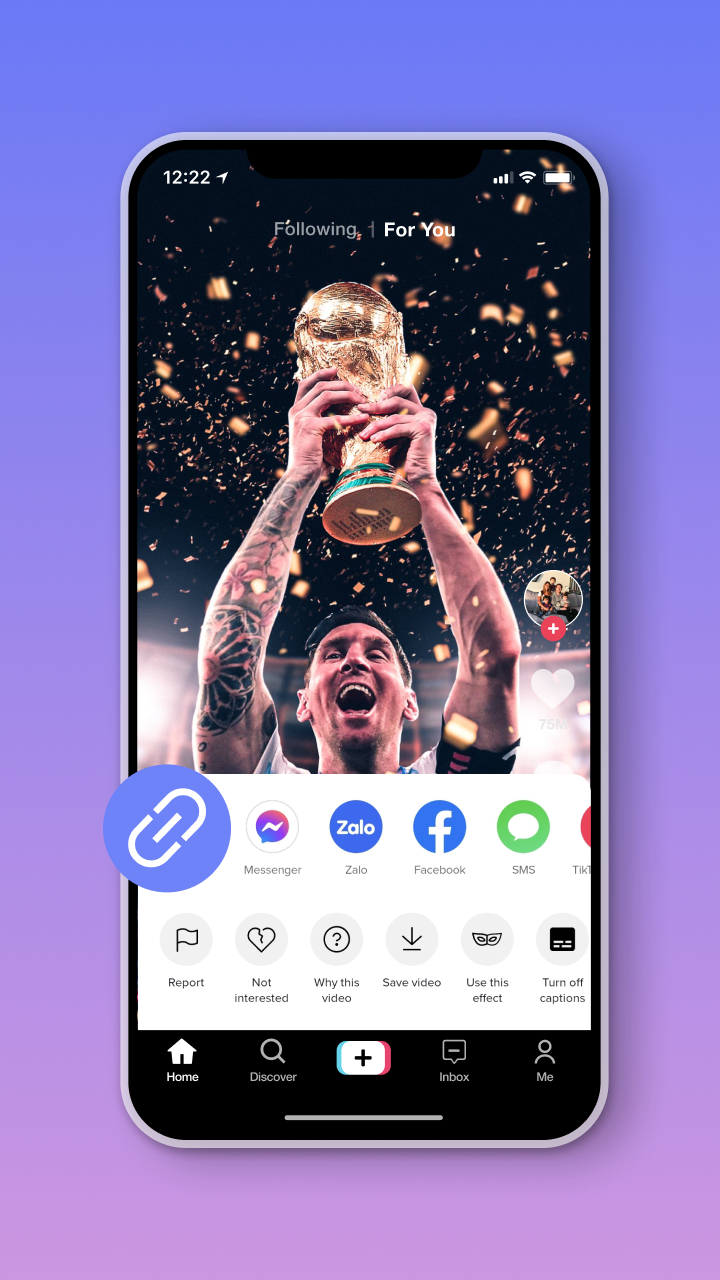
2. Then Tap Copy link.
Step 3 >
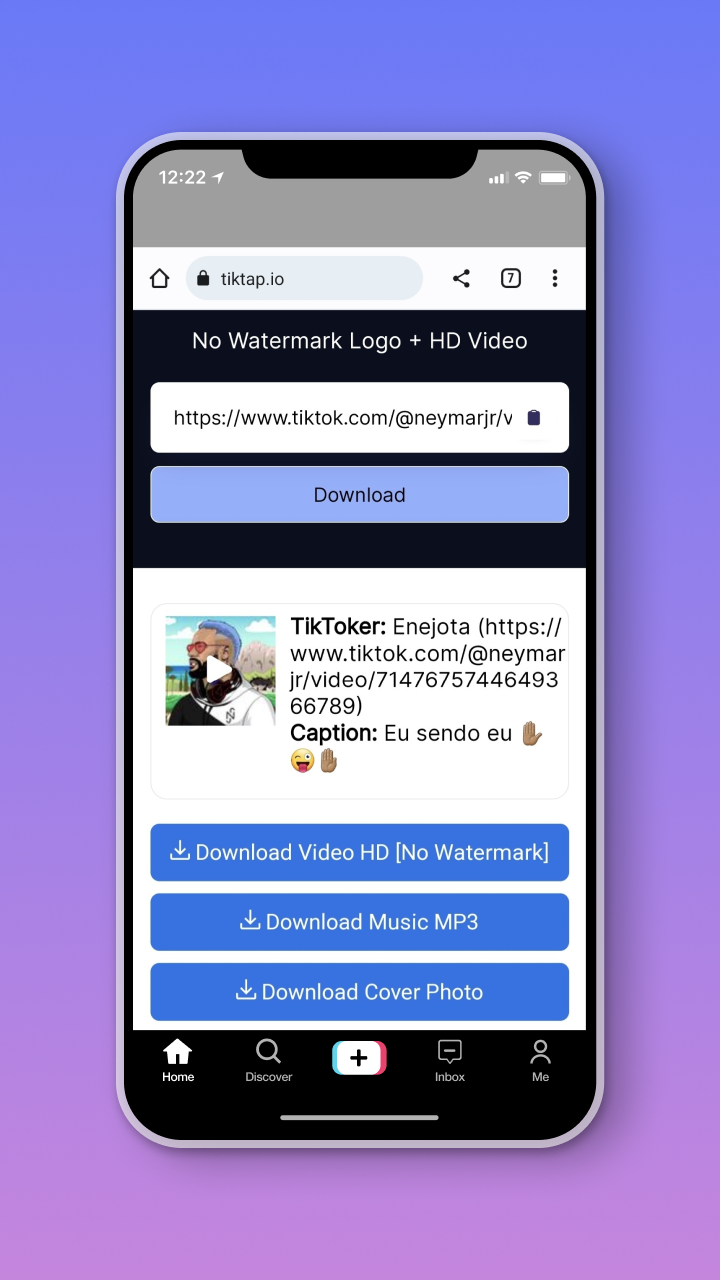
3. Go to www.tiktap.io. Paste the copied TikTok video link into the search box.
4. Click Download button. After the results appear. Tap Download Video HD [No Watermark] to save it.
1. Go to the www.tiktok.com. Choose the video you want to save.
2. Select Copy link.

3. Visit www.tiktap.io. In the input box, paste the copied link.
4. Click Download. A few seconds later, all download options will be displayed.
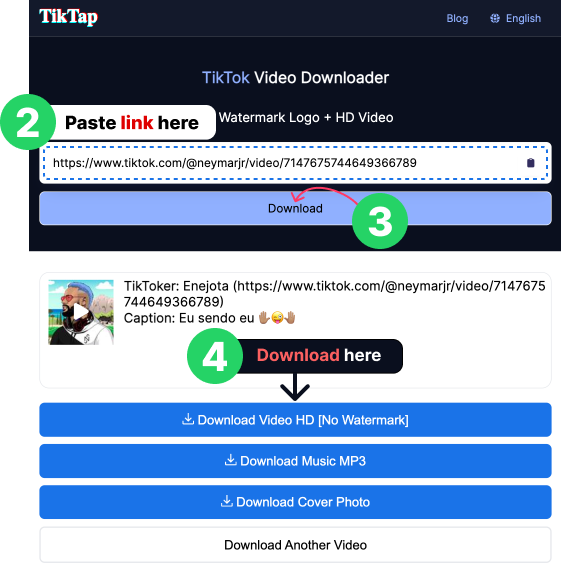

Open the video you want to copy on Tiktok’s app or website, Tap the “Share to” button and select the “Copy Link” option.
TikTap does not save user’s downloaded videos. All videos are hosted by the service provider. Furthermore, we do not keep any user information, which keeps users anonymous and safe.